this page is under construction
Objectives
This tutorial is meant to introduce leafletjs an open-source JavaScript library for mobile-friendly interactive maps, using a case study.
Simple Map
Get Polygon Data
Create Dummy Data
Create Five Colors For Fill
mypal <- colorQuantile(palette = "RdYlBu", domain = mydf$value, n = 5, reverse = TRUE)
leaflet() %>%
addProviderTiles("OpenStreetMap.Mapnik") %>%
# setView(lat = 55, lng = -3, zoom = 6) %>%
addPolygons(data = UK,
stroke = FALSE, smoothFactor = 0.2, fillOpacity = 0.3,
fillColor = ~mypal(mydf$value),
popup = paste("Region: ", UK$NAME_0, "<br>",
"Value: ", mydf$value, "<br>")) %>%
addLegend(position = "bottomright", pal = mypal, values = mydf$value,
title = "UK value",
opacity = 1)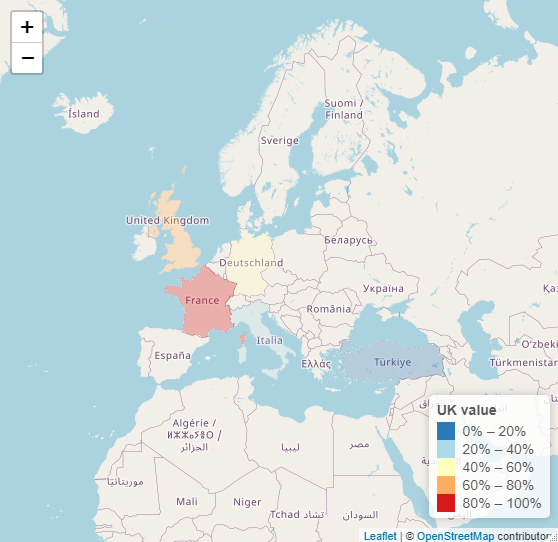
Simple Map